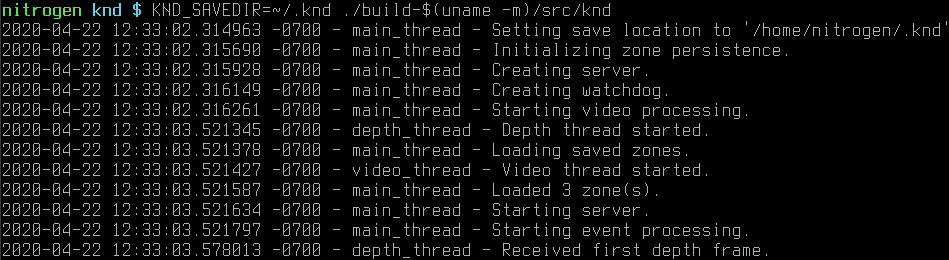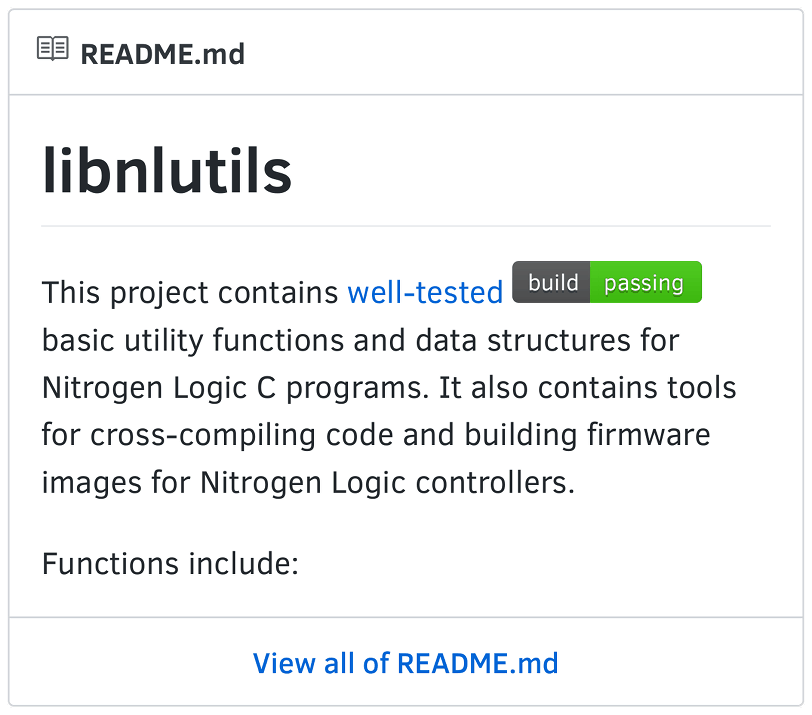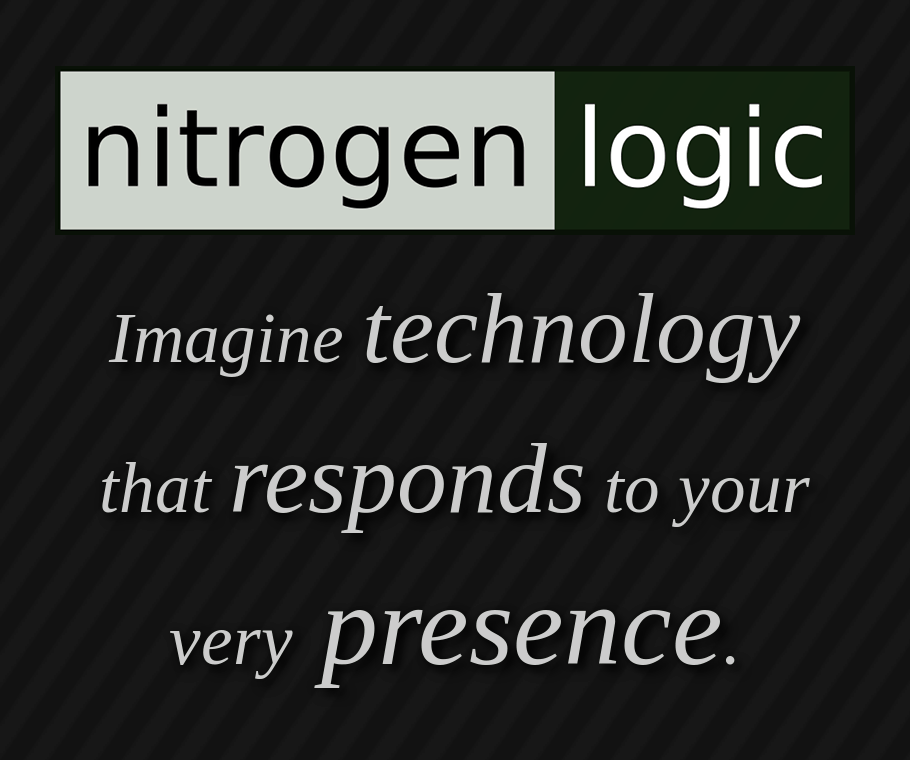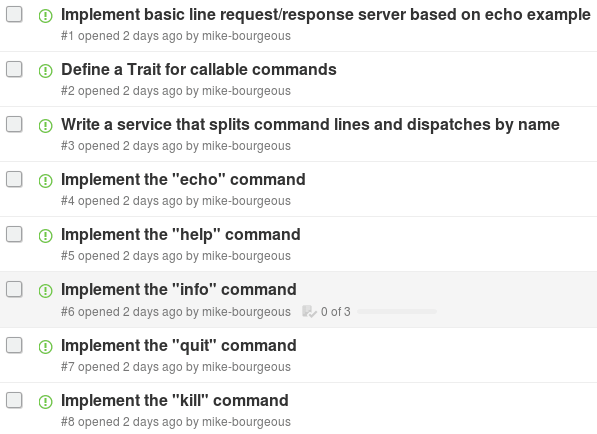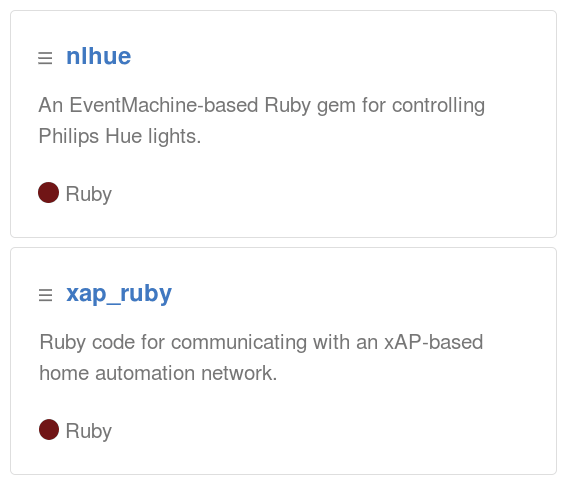Once again it’s time for another episode of my video series, Code, Sound & Surround! This series is all about using 2D and 3D visualizations, code, and sound to explore the relationships between math, sound, visuals, and problem solving from a unique angle. My goal is not necessarily to be a one-stop source to learn these concepts, but rather to both provide an overview of things you might not have heard of, and to present familiar concepts in an unfamiliar way, to help unlock new insights and reveal the connections between ideas.
This time we’re reviewing how sound is digitized, quickly recapping filters, and looking at the Fast Fourier Transform (FFT) with some never-before-seen 3D visualizations. The video also briefly introduces analytic signals and sets the stage for future videos that will dive further into analytic signals, synthesizers, and surround sound. And don’t miss the synthesizer demo song at the end, showing just how much can be accomplished with a few stages of simple signal processing.
As part of working on this video, I’ve made hundreds of commits and added thousands of lines of code to mb-math, mb-util, and mb-sound, so check those out as well. Also, all music from all of my videos is original, either composed for this video series, or repurposed from my previous work.
Keep reading below for the video’s backstory, a list of the concepts covered in the video, and a transcript of the video.